- Home
- 【Notice】Enabling two-step verification for LINE Business ID (Effective Sep 3, 2024)
【Notice】Enabling two-step verification for LINE Business ID (Effective Sep 3, 2024)
In order to enhance security, LINE has made two-step verification as the default setting for logging into LINE Business ID. We apologize for any inconvenience caused by this sudden change, but this measure is being done to ensure that you can continue to use our services with peace of mind.
Implementation Date
Tuesday, September 3, 2024
Target Users
Users who have registered an email address with their LINE Business ID
※Users who have not registered an email address with their LINE Business ID and only use a LINE account to login are not affected.
Main Services Affected by This Change
- LINE Official Account
- LINE Ads
- LINE Developers
※ All other services that use LINE Business ID are also affected.
Details of the Change
- Before: Two-step verification default setting is “off”
- After: Two-step verification default setting is “on”
We have turned on the two-step verification status for all LINE Business IDs with a registered email address.
What is Two-step verification?
Using two-step verification for LINE Business ID login enhances account security. When two-step verification is enabled, you will be required to enter a login code sent to your registered email address during login.
※ Two-step verification has been provided for some time, however now it will be the default login setting to create a safer environment.
※ If using two-step verification is problematic, it can be disabled in the settings. However, this feature may become mandatory in the future.
If you cannot log in to the service management screen
The login code for two-step verification will be sent to the registered email address. If you cannot receive the login code, you will not be able to log in to the management screen.
In the case where you are unable to receive the login code and cannot log in to the management screen, if there are other administrators who can log in to the management screen, please create a new LINE Business ID and ask the other administrators to invite you to the management screen.
If no other administrators can log into the management screen, please contact the support desk for each service.
We will continue to promote a range of security measures to ensure that everyone can use our services with confidence.